visual basic Como criar um otimizador de Windows [ Regedit ]
-
Conteúdo Similar
-
- 0 respostas
- 247 visualizações
-
- 0 respostas
- 447 visualizações
-
- 2 respostas
- 2.249 visualizações
-
Windows 11 Desaponta Microsoft; Ainda São Poucos Usuários
Por CyberLady,
- windows
- windows 11
- (e 2 mais)
- 3 respostas
- 443 visualizações
-
- 1 resposta
- 530 visualizações
-
-
Quem Está Navegando 0 membros estão online
- Nenhum usuário registrado visualizando esta página.
.png.dc25f11ba247b4d002e895718e4ff002.png)

![[N]ARUTO_](https://www.webcheats.com.br/uploads/monthly_2019_03/4716347.thumb.jpg.b0a7df299de7f7c89d77e676a11bdbcb.jpg)



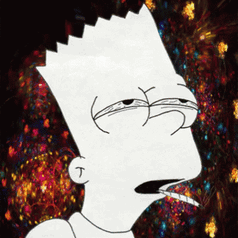

Posts Recomendados