-
Quem está por aqui 0 membros estão online
- Nenhum usuário registrado visualizando esta página.
tutorial Use qualquer linha de voz desejada
-
Conteúdo Similar
-
montarias na seleção de personagem 🎮 TUTORIAL WYD: COMO ADICIONAR MONTARIAS NA TELA DE SELEÇÃO DE PERSONAGEM! �🐎
Por hamiltoncw,
- 0 respostas
- 73 visualizações
-
editar account 🛠️💻 "Edição Total de Account WYD - Customize Personagens, Itens e Baú + Source do Programa! 🔥"
Por hamiltoncw,
- 0 respostas
- 85 visualizações
-
- 0 respostas
- 60 visualizações
-
compilar servidor 🔥💻 Tutorial COMPLETO: Como COMPILAR um Servidor WYD Rev.7.59 + Banco de Dados & Configuração! 💻🔥
Por hamiltoncw,
- 0 respostas
- 104 visualizações
-
criar itens com GM WYD - ITENS ANCT +10/+16 E IMPOSSÍVEIS DE REFINAR! Guia Definitivo com GM
Por hamiltoncw,
- 0 respostas
- 86 visualizações
-



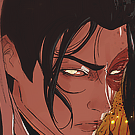

Posts Recomendados